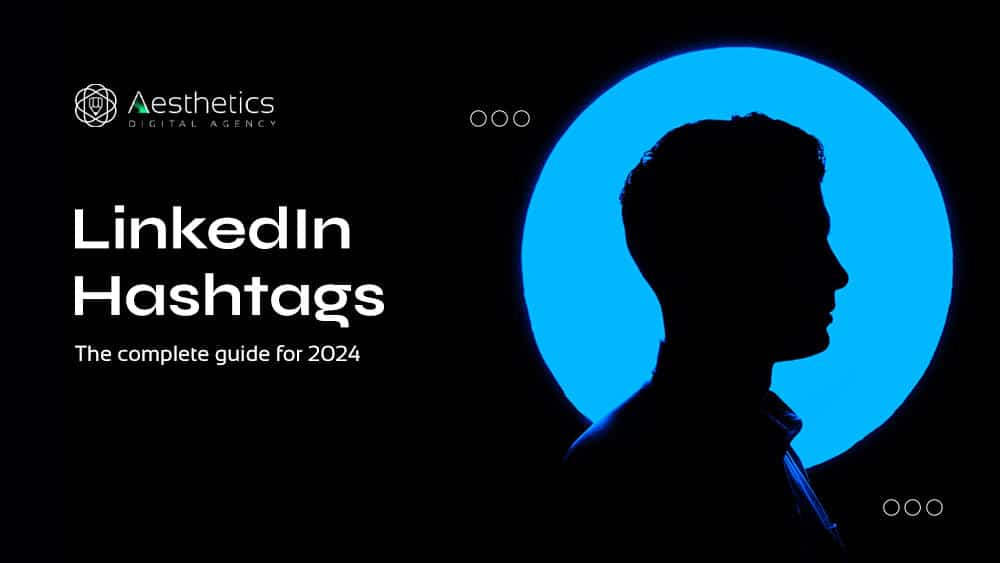
LinkedIn hashtags: The complete guide for 2024
Do you want to make 2024 your best year ever on LinkedIn? Do you want to reach the right audience and stand out from the crowd of half a billion users? Then you need to be efficient with the use of hashtags, not just use any random ones.
Hashtags are the key to getting your content noticed on LinkedIn, but finding the right ones can be tricky. That’s why we created this guide to help you learn everything about using LinkedIn hashtags. Whether you’re a beginner or an expert, this guide will show you how to improve your hashtag strategy and boost your visibility.
What are Linkedin Hashtags?
LinkedIn hashtags are labels that group content by topic. This helps users discover and join relevant discussions on the platform. You can use hashtags on posts, comments, articles, profiles and pages. Hashtags connect your content to a bigger and lively conversation on LinkedIn. They’re effective ways to boost your exposure, attract like-minded people or industry peers, and explore hot topics.
Use of Hashtags on Linkedin: Steps that are fit for every niche
- How to Boost Your LinkedIn Business Page with Hashtags
Do you want to increase the visibility of your LinkedIn business page and reach your ideal audience? Then you need to use hashtags wisely. Here’s a simple guide on how to add hashtags to your LinkedIn business page in a few easy steps:
- Go to Your LinkedIn Business Page: Visit your LinkedIn business page and look for the “Edit Page” option on the left-hand side.
- Find Hashtags under the Community Tab: Click on the “Community” tab and locate the “Hashtags” section. Click on this option to open a space where you can add up to three hashtags to your business page by clicking on “+ Add a hashtag.”
- Choose Hashtags Carefully: Pick hashtags that are relevant to your business and appealing to your target audience. Use a combination of popular and niche hashtags to optimize the visibility of your business page.
- Enjoy the Benefits of Hashtags: Adding hashtags to your business page improves its ranking in related search results. It also helps you connect with your audience, especially those who are interested in your brand, industry, products, and services.
- How to Use Hashtags in Your LinkedIn Posts
Now that your business page is ready for hashtags, let’s see how to use hashtags in your regular LinkedIn posts:
- Write Your Post: Write your LinkedIn post as usual, sharing insights, updates, or industry news.
- Use the # Symbol: As you type your post, use the # symbol to add keywords and hashtags easily. This simple symbol turns your words into clickable, searchable hashtags.
- Place Hashtags Wisely: Include hashtags naturally within your post’s content or put them all at the end if you think they might distract from your message.
- How to Enhance Your LinkedIn Articles with Hashtags
If you publish in-depth articles on LinkedIn, using hashtags can greatly increase the reach and impact of your insights:
- Create Your LinkedIn Article: As you write your article, think about relevant keywords and themes you want to emphasize.
- Add Hashtags: Include hashtags strategically within the body of your article or add them all at the end, making sure they fit well with your content.
- Make Your Insights Clickable and Searchable: When you publish your article, the hashtags become clickable and searchable. This feature allows you to share valuable insights and opinions with ongoing discussions and trending topics.
By following these steps, you can easily add hashtags to your LinkedIn business page, posts, and articles, improving your overall presence and engagement on the platform. Use the power of hashtags to reach your target audience and join the professional conversations on LinkedIn.
- How to add your linkedin Hashtags to your comment
LinkedIn comments are an often-overlooked space for leveraging hashtags, but they can be a powerful tool to increase engagement and visibility. Here’s how you can do it:
- Compose Your Comment:
Start by typing your comment in the comment box as you normally would. Whether you’re responding to a post, offering insights, or engaging in a discussion, craft your comment as you see fit.
- Incorporate Hashtags:
To add hashtags, simply include the ‘#’ symbol followed by the keyword or phrase without spaces. For example, if you’re commenting on a post about marketing strategies, you might add hashtags like #DigitalMarketing or #ContentStrategy.
- Choose Relevant Hashtags:
Ensure that the hashtags you choose are directly related to the content of your comment. This will make your comment more discoverable to individuals interested in those specific topics.
- Limit the Number of Hashtags:
While hashtags can enhance visibility, it’s crucial not to overdo it. Limit your use to a couple of relevant hashtags per comment to avoid appearing overly promotional or spammy.
- Natural Integration:
Integrate hashtags naturally within your comment, ensuring they enhance the overall message rather than distract from it. This approach makes your comment more readable and professional.
- Engage with Others:
Beyond adding hashtags to your own comments, engage with others by interacting with their posts through thoughtful comments. By incorporating relevant hashtags, you increase the likelihood of your comments being noticed by a broader audience.
- Monitor Hashtag Usage:
Keep an eye on the hashtags that are popular within your industry or relevant to the discussions you’re participating in. This will help you choose the most effective hashtags for your comments.
Finding and implying New Hashtags on LinkedIn
LinkedIn provides an easy way to discover and stay updated on new hashtags related to your professional interests. To find and follow new hashtags:
Explore the Search Bar:
Use the search bar on LinkedIn to look for hashtags that align with your industry or areas of interest. Type in keywords relevant to your field, and LinkedIn will suggest relevant hashtags.
Browse Trending Content:
Keep an eye on the “Trending” section on your LinkedIn homepage. This area showcases popular hashtags and the content associated with them. Clicking on these hashtags allows you to explore related discussions and posts.
Check Out Influencers and Industry Leaders:
Follow influencers and leaders in your field. Pay attention to the hashtags they use in their posts. This can introduce you to new, relevant hashtags and keep you in the loop with the latest industry trends.
Engage in Discussions:
Participate in discussions within your LinkedIn network. When others use hashtags in their posts or comments, explore those hashtags to find additional relevant content and discussions.
This is how you can optimize use of hashtags on Linkedin:
Optimizing your use of hashtags on LinkedIn is crucial for effective visibility. Consider the following tips:
- Linkedin Hashtags
Use LinkedIn analytics to measure the results of posts with different hashtags. Use the platform’s own analytics tool or a third-party software for detailed data analysis and a visual overview. Based on hashtag analytics, adjust your hashtag selection for future content.
For example, you might discover #digitalmarketingtips is more appealing to your target audience than #marketingtips. Or, you might notice some hashtags boost your reach but others get you more engagement.
- Mix Popular and Niche Hashtags
Strike a balance between popular and niche hashtags. This combination broadens your reach while connecting you with a more targeted audience interested in your specific field.
- Limit the Number of Hashtags
While hashtags are beneficial, avoid overloading your posts with them. Aim for a few carefully chosen hashtags to maintain a clean and professional appearance.
- Integrate Naturally
Weave hashtags naturally into your post or comment. Avoid using them excessively or in a way that feels forced. Natural integration enhances the readability of your content.
10 most popular LinkedIn hashtags in 2023
We’ve compiled a list of the top 10 LinkedIn hashtags for marketers and business pros. These trending hashtags will help your brand kickstart your marketing plan for 2024. But hurry, these hashtags change fast, so keep an eye out for new opportunities to grow.
- #innovation – 38,411,129 followers
- #management – 35,598,286 followers
- #humanresources – 32,898,825 followers
- #digitalmarketing – 27,095,863 followers
- #technology – 26,161,748 followers
- #creativity – 24,925,069 followers
- #future – 24,304,980 followers
- #futurism – 23,219,190 followers
- #entrepreneurship – 22,469,540 followers
- #careers – 22,286,006 followers
Conclusion
In 2024, integrating LinkedIn hashtags is vital for professional success. This guide equips you with the knowledge to strategically find and optimize use of hashtags on LinkedIn, ensuring your presence aligns with the latest trends and discussions. Use hashtags on LinkedIn to increase your reach, engage with your target audience, and establish a compelling professional identity in the digital landscape.


