With the rise of technology, email has become an essential means of communication. From personal conversations to business dealings, we rely on email for various purposes. 361.6 billion emails are sent globally per day. However, there are times when we receive emails from unknown senders and wonder who owns that email address.
Whether you want to connect with someone professionally or just curious about the person behind a certain email address, finding out the owner’s identity can be challenging. But don’t worry, we’ve got you covered! In this blog post, we’ll discuss six effective ways to find who owns an email address.
Why You Might Want to Find the Owner of an Email Address: Use Case and Benefits
There are numerous legitimate reasons why you might need to determine who is behind an email address in today’s digital world. Whether you’re running a business, working in marketing, recruiting talent, or just trying to verify who sent you a message, knowing who you’re actually communicating with can be really important. Here are some common situations where this comes up:
1. Lead Generation
If you’re in sales or running a business, you know the frustration of chasing leads that go nowhere. Before you pour time and energy into crafting the perfect pitch, it’s worth making sure the email address you’re targeting belongs to a real person, not a bot, a fake account, or worse, a dead-end.
Confirming the owner of an email address helps you focus your outreach on actual humans who might be interested in what you’re offering.
It’s like making sure you’re knocking on the right door before you start selling. Plus, it saves your team from wasting effort on contacts that won’t convert, letting you zero in on leads with real potential.
2. Email Marketing
Email marketing is all about getting your message to the right people at the right time. But if you’re sending campaigns to invalid or fake email addresses, you’re not just wasting effort, you’re risking your sender reputation. Emails bouncing back or landing in spam folders can tank your deliverability, making it harder for your messages to reach even legitimate inboxes. The average bounce rate across industries is 47%.
By verifying the owner of an email address, you can ensure your list is packed with active, engaged users. This boosts your open rates, click-throughs, and overall campaign success. It’s like cleaning your glasses before a road trip; suddenly, everything’s clearer, and you’re headed in the right direction.
3. Fraud Prevention
Suspicious emails can often be early signs of scams, phishing attempts, or impersonation. Checking who owns an email address can help you detect fraud before it causes harm. For example, if someone is pretending to be from your company or a known vendor, a quick lookup can confirm their legitimacy and protect you from cyber threats.
Facebook and Google were once scammed out of over $100 million (2013–2015). A Lithuanian hacker, Evaldas Rimasauskas, orchestrated a phishing scheme by posing as Quanta Computer, a legitimate hardware supplier for both Facebook and Google. He sent fraudulent invoices and emails to employees, leading to the transfer of over $100 million to his controlled bank accounts. So beware!
4. Networking and Reconnection
Ever stumbled across an old email address in your contacts and wondered, “Who was this again?” Or maybe you got a message from someone you don’t immediately recognize, but their name rings a faint bell. Looking up the owner of an email address can help you put a face to the name, whether it’s a former colleague, a client from way back, or even a friend you’ve lost touch with. It’s a simple way to rekindle old connections or verify new ones, making it easier to grow your network with confidence.
5. Improves Recruitment and Talent Acquisition
For recruiters, email addresses are often the gateway to potential candidates. But not every email in your database is guaranteed to belong to the right person. Verifying the owner of an email address ensures you’re reaching out to the actual candidate, not a generic company inbox or an outdated contact.
This can save recruiters time and help them build stronger relationships with candidates by addressing them directly and personally.
It also reduces the risk of miscommunication, like sending a job offer to the wrong person. In a competitive talent market, this kind of precision can make all the difference in landing top talent.
5. Ensuring Compliance and Professionalism
In industries where compliance is critical, like finance, healthcare, or legal services, knowing who you’re emailing is essential. Verifying email ownership helps ensure you’re communicating with the right individual, especially when handling sensitive information.
This can prevent costly mistakes, like sharing confidential data with an unauthorized recipient. It also adds a layer of professionalism to your interactions, showing recipients that you’ve done your homework and value accuracy.
Is It Legal to Find an Email Owner?
Yes, it is generally legal to find out who owns an email address as long as you use ethical methods and comply with applicable privacy laws. The key is to use tools and techniques that rely on publicly available data or services that are transparent about how they collect and share information.
While it’s perfectly fine to be curious or even professionally motivated to verify an email address, it’s important to respect people’s privacy and stay within the boundaries of the law. Below are some of the most relevant legal frameworks to be aware of when conducting an email lookup.
Email Compliance Laws you Need to Know
1. GDPR (General Data Protection Regulation) – European Union
GDPR is one of the strictest data protection laws in the world. It requires businesses and individuals to obtain clear, informed consent before collecting or processing any personally identifiable information (PII), including names, email addresses, and IPs, especially if the person resides in the EU. If you’re trying to identify an EU-based email user, make sure your methods are GDPR-compliant.
2. CCPA (California Consumer Privacy Act) – United States (California)
The CCPA gives California residents the right to know what data is collected, why it’s collected, and who it’s shared with. Businesses must provide transparency and allow users to opt out of data collection. If your lookup activities involve tools or platforms that collect user data, ensure they are CCPA-compliant, particularly if you’re dealing with California residents.
3. CAN-SPAM Act – United States (Federal)
This law regulates commercial email practices rather than email lookups directly. However, it still matters because it governs how you can interact with someone once you’ve found their email address. If you plan to contact the person, you must follow proper opt-out procedures, avoid misleading headers, and provide a physical address in your communication.
4. PIPEDA (Personal Information Protection and Electronic Documents Act) – Canada
PIPEDA requires individual consent for collecting and using personal data in a commercial context. It also mandates businesses to clearly state why the data is being collected and how it will be used. If you’re identifying Canadian users, you must ensure your lookup tool or method respects this framework.
Legal Best Practices
To stay on the right side of the law while searching for the owner of an email address, follow these best practices:
- Use Only Legal and Ethical Tools
Stick to services that use public data sources or have permission to access user data. Reverse email lookup tools that comply with regulations and publish their data policies transparently are a safer choice.
- Avoid Scraping Private Data
Do not use bots or scripts to scrape websites or databases for email-related information. This could violate the terms of service of those platforms and lead to legal action, especially if the data is protected by privacy laws.
- Respect User Consent
Even if you find someone’s email address or identity, that doesn’t mean you’re allowed to contact them for marketing or business purposes without their consent. Always respect unsubscribe preferences and data privacy rights.
- Consult a Legal Expert if in Doubt
If your work involves large volumes of email data, especially across different countries, it’s wise to get professional legal advice. Laws vary across regions, and non-compliance can result in hefty fines or reputational damage.
How to Find Who Owns an Email Address

1. Use Search Engines
One of the simplest and quickest ways to find who owns an email address is by searching it on a search engine like Google or Bing. Often, if the email has been used in public places, such as forums, blogs, or social media platforms, you may see results that reveal the owner’s identity.
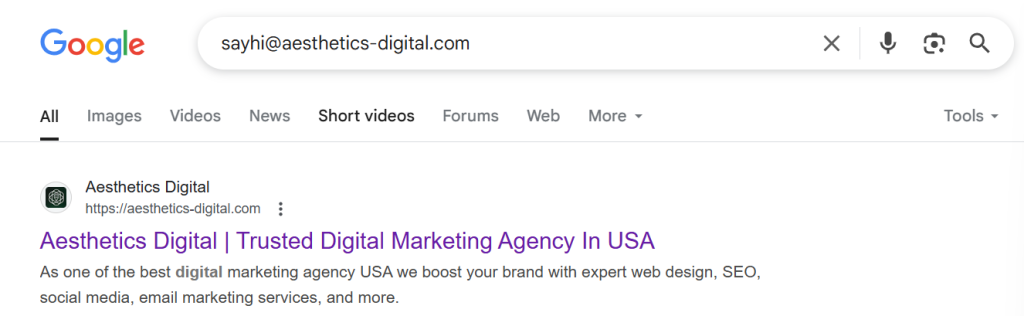
How to Do It:
- Enter the full email address in quotation marks (e.g., “abc@example.com”) to narrow down results to exact matches.
- Review search results for any publicly listed information linked to the email address. Sometimes, you’ll find posts, profiles, or contact pages with the email address owner’s name, location, or organization.
Tips:
- If you don’t find information with Google, try different search engines like Bing for additional results.
- Consider adding relevant keywords, like “LinkedIn” or “profile,” to your search query. This can help filter the results if the owner’s information is associated with a specific platform. Similarly, you can add keywords like “Instagram” or “Facebook” to find out about a specific person or company.
While this method might give you results for publicly available email addresses, it may not work if the owner’s information is protected or hasn’t been posted online.
2. Look Up Social Media Profiles
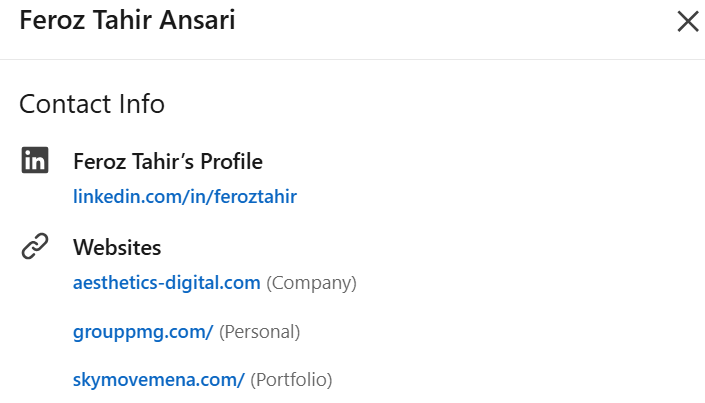
Many social media platforms like LinkedIn, Facebook, Twitter, and Instagram allow users to associate an email address with their profiles. If you know which platform the person is active on, you can locate their profile by searching with their email address.
How to Do It:
- Log into the social media platform of choice and use the search bar to look for the email address.
- LinkedIn often has more business-related profiles, so it’s particularly useful for finding professional contacts.
- Alternatively, some platforms such as Facebook and Instagram let you sync contacts from your email, which can reveal linked profiles if the email is saved in your contact list.
Tips:
- Use a broad approach by checking multiple platforms to improve your chances.
- If you’re unable to search for an email directly on a platform, try using the “forgot password” feature. Entering the email address may display a portion of the associated username, which can lead you closer to identifying the owner.
Social media platforms are particularly useful for connecting email addresses to professional or personal identities, provided the person has made their profile discoverable.
3. Try Email Lookup Tools
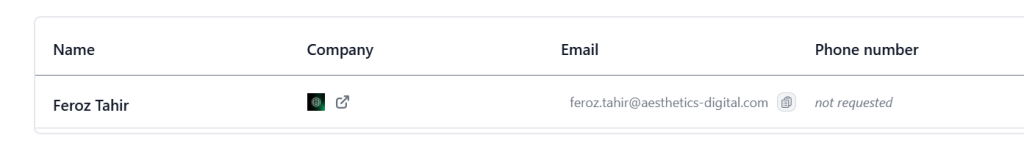
Several online tools specialize in finding information associated with email addresses. These tools pull data from public records, social profiles, and other sources, which can help you identify the owner of an email address quickly. Popular email lookup tools include BetterContact, GetProspect, Hunter.io, Apollo.io, and Voila Norbert.
How to Do It:
- Visit the website of the email lookup tool.
- Enter the email address in the search box, and initiate the search.
- Wait a few moments for the tool to provide any available details, which may include the owner’s name, job title, company, or social links.
Tips:
- Many email lookup tools offer free searches but often limit the number of free requests you can make. Some offer trial periods, which you can leverage for initial searches.
- Be mindful of privacy policies, and only use reputable tools to avoid data misuse.
Email lookup tools are a go-to option for professionals, especially in sales or recruitment, who need to verify contacts quickly and reliably.
4. Check Company Websites and Directories
If the email address uses a company domain (e.g., abc@company.com), checking the company’s website or directory can provide useful information. Often, businesses list their employees’ contact details on their websites, especially if the employee is customer-facing.
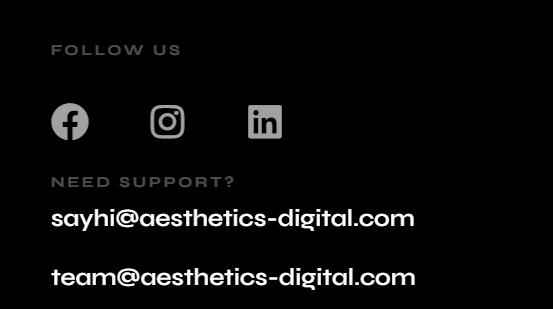
How to Do It:
- Visit the company’s website and check sections like About Us, Team, or Contact to find directories or bios.
- If you can’t locate specific contact information, consider sending a polite inquiry through the general contact form, explaining why you’re trying to reach the individual.
Tips:
- Many professional organizations use standardized email formats, so if you find similar email addresses on the site, you may be able to identify the owner by comparing patterns.
- Use LinkedIn to cross-reference people at the company. If you know the person’s name but not their specific email, LinkedIn can confirm their role within the company.
This method is particularly useful for professional inquiries or when reaching out to someone whose role is clearly associated with a specific organization.
5. Utilize Reverse Email Lookup Services
Reverse email lookup services, such as BeenVerified, Spokeo, and Pipl, allow you to find comprehensive background information based on an email address. These services can sometimes reveal detailed records, including the owner’s name, social profiles, addresses, and even phone numbers.
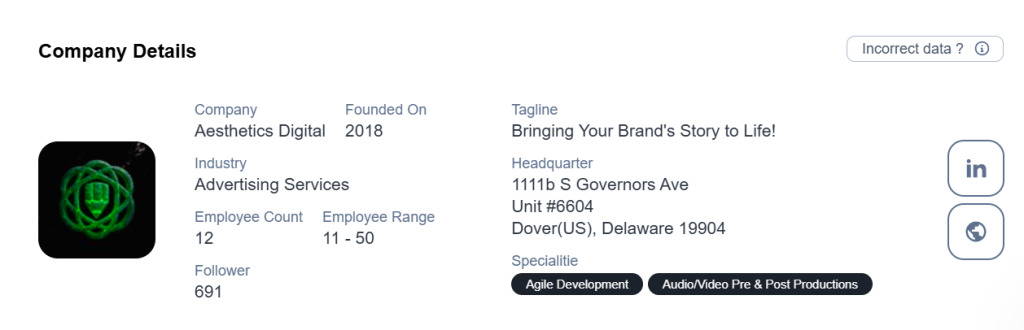
How to Do It:
- Visit a reverse lookup service site, such as BeenVerified or Spokeo.
- Enter the email address into the search box, and select search Review any available data, which may include public records and contact details.
Tips:
- While these services can provide extensive details, most require a paid subscription for full access. Some may offer basic information for free, with the option to purchase a report for more in-depth data.
- Be cautious of unauthorized services that claim to provide email lookup functions but lack reliable sources. Choose well-reviewed options.
Reverse lookup tools are powerful but should be used responsibly, as they offer access to sensitive information. They’re ideal for background checks or verifying unfamiliar contacts.
6. Send a Polite Email Inquiry
If the other methods don’t give you the desired results, sending a polite email can sometimes provide the information you’re looking for. By writing a courteous message explaining your intent, you increase the chance of receiving a helpful response.
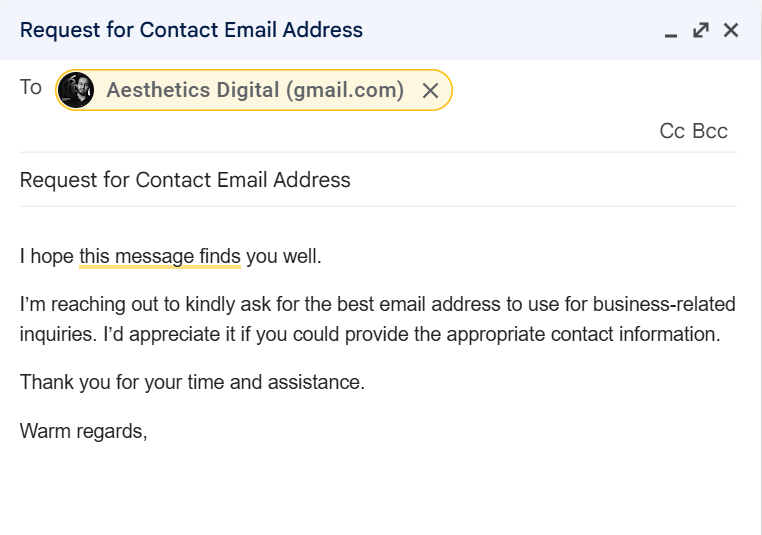
How to Do It:
- Draft a brief email introducing yourself and explaining why you’re reaching out.
- Politely request clarification about the sender’s identity, especially if the email was unexpected or if you’re trying to verify their information.
- Use a neutral, professional tone and avoid sharing personal details until you’re sure of the recipient’s authenticity.
Tips:
- Be mindful of scamming risks. If you receive a suspicious email in response, avoid clicking any links or downloading attachments.
- Some email platforms allow you to enable “read receipts” so you’ll know if the message was opened. This can offer a small hint about whether the email address is actively monitored.
Sending a direct message might seem like the last resort, but it can be an effective method to verify a contact, especially if done with clarity and respect.
Summary: The Fastest Ways to Check Who Owns an Email Address
We’ve all been there, you get an email from someone you don’t recognize and wonder, “Who is this?” Whether you’re trying to verify a lead, avoid a scam, or just satisfy your curiosity, there are smart and simple ways to figure out who’s behind an email address.
You don’t need to be a tech expert. With the right tools and a few search tricks, you can find a name, company, or social profile linked to that email. Just remember to use publicly available information and respect privacy laws along the way.
If you’re short on time, here’s a quick recap:
| Method | Best For |
| Google Search | Basic background info |
| LinkedIn Lookup | Professional connections |
| Reverse Email Tools | Complete profiles & company data |
| Email Header Analysis | Tracing technical origins |
| Social Media Search | Finding personal connections |
Whether you’re conducting due diligence or verifying a contact, these tools and strategies can help you find out who owns an email address legally and effectively.
Conclusion
While finding out who owns an email address can be lengthy, these six methods offer diverse and practical ways to achieve your goal. From a simple Google search to specialized lookup tools, each approach has its strengths, depending on your specific needs.
Remember to prioritize privacy and ethical use of information. Some tools may offer extensive personal details, but it’s important to handle this data responsibly and only use it for legitimate purposes.
By applying the strategies above, you can feel confident in your ability to identify email contacts, confirm the authenticity of inquiries, and build stronger connections in both personal and professional settings. If you’re looking to grow your business through targeted campaigns and personalized outreach, our email marketing service offers the strategy, tools, and expertise to help you build lasting customer relationships and boost conversions.







