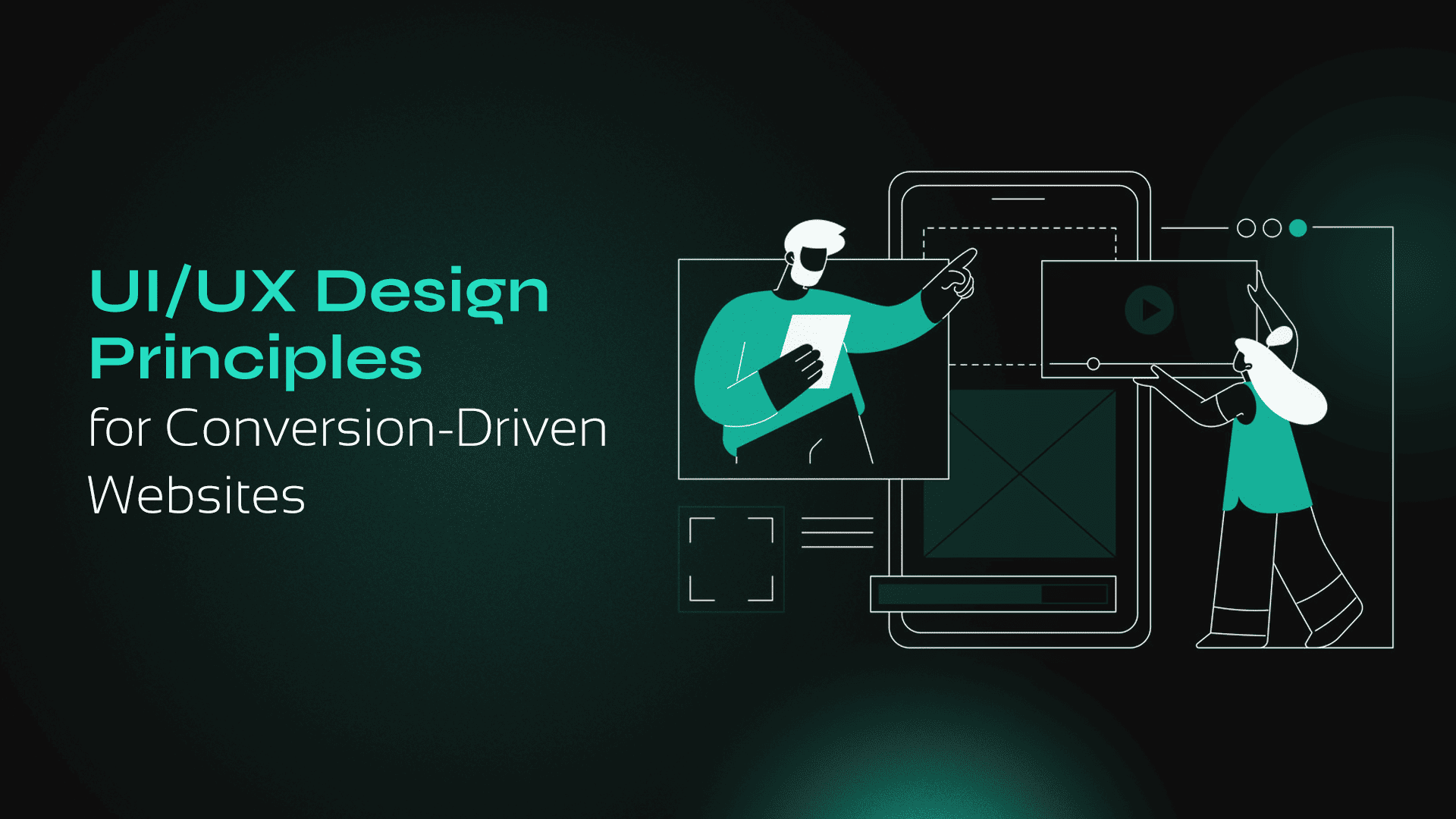In today’s digital age, a well-designed website is not just about aesthetics; it’s also about driving conversions. User Experience (UX) and User Interface (UI) design play pivotal roles in ensuring that a website not only looks good but also functions seamlessly to engage users and convert them into customers.
In this article, we will explore the fundamental principles of UI/UX design for conversion-driven websites. By concentrating on the art of designing for conversion, businesses can construct websites that not only exude visual excellence but also yield tangible returns on investment (ROI). Let’s dive in!
What is Designing for Conversion?
Designing for conversion involves:
- Creating a website persuades visitors to take desired actions, such as purchasing.
- Signing up for a newsletter.
- Filling out a contact form.
It’s all about guiding users through a seamless journey that leads to a specific goal. Conversion design is not just about pretty visuals; it’s about creating an experience that compels users to act.
The Importance of UI/UX Design in Conversion
UI/UX design isn’t just a buzzword; it’s the foundation of a successful website. UI/UX design plays a crucial role in designing for conversion. UI design encompasses the visual elements of a website, such as colors, fonts, and graphics, while UX design centers on the overall user experience, including navigation, usability, and accessibility.
A User-Centric Design Approach can significantly impact user engagement and conversion rates. When users find a website easy to navigate and enjoyable to interact with, they are more likely to convert. In essence, UI/UX design is the bedrock on which conversion-driven websites are built.
How Can UI/UX Design Improve Your Website’s ROI?
Below are several methods through which UI/UX design can enhance the return on investment (ROI) of your website:
-
Clear Website Navigation
Effective website navigation is like a roadmap for users. It helps them find what they’re looking for without getting lost or frustrated. Use intuitive menus, clear labels, and a logical layout to improve navigation. Ensure users can quickly access essential information and act without any confusion.
To enhance website navigation, several key strategies come into play:
1. Intuitive Menus:
Implementing intuitive menus is like placing signposts along a traveler’s route, clearly indicating which direction to take. On a website, this involves creating well-structured menus that organize content logically. Users should easily understand where to find the information they seek. For instance, a well-labeled “Products” menu should lead users to the product catalog, making their path clear and straightforward.
2. Clear Labels:
Just as road signs must be legible and comprehensible, labels on a website must be clear and concise. Ensure that menu items, buttons, and links are labeled in a way that leaves no room for ambiguity. Users should immediately grasp what each label signifies and where it will lead them. For example, a “Contact Us” link should unmistakably point to a page with contact information.
3. Logical Layout:
Much like how a map arranges landmarks logically, a website should present its content in a coherent layout. Information should be organized logically, allowing users to navigate it easily. This means that related content should be grouped, and the sequence of pages should make sense. Users should always feel energized and confident about where to find the following information.
-
Optimizing the User Journey
The user journey is a critical aspect of Website User Engagement. It’s about understanding how users move through your website. It ensures that the path they follow leads them towards conversion points. This involves creating a clear and intuitive flow from landing on the homepage to completing a desired action.
Key components of optimizing the user journey encompass:
1. Commencement and Culmination Points:
The user journey commences with a user’s initial landing on your website’s homepage. It culminates with their fulfillment of a particular action, be it a purchase, subscription, or any other predefined objective. Optimization strives to forge a cohesive and effective connection between these initiation and completion points.
2. Pathway Clarity:
An optimized user journey can be likened to a well-marked path through a captivating garden. When people use something, it should be clear and easy. It should be easy to understand and follow so they can reach their goal without problems.
3. Conversion Signposts:
Along the way, there are specific points designed to guide users. These points encourage users to take actions that match their objectives, such as buying something, signing up, or getting involved. Optimizing ensures these guides are in the right place and that moving towards them is smooth.
4. Logical and Intuitive Flow:
An optimized user journey mirrors a well-crafted story. It unfolds logically and intuitively, offering a meaningful and pleasant experience. This involves arranging content and actions that permits users to move effortlessly from one stage to the next, maintaining their focus and interest.
-
Cohesive Branding
Consistency is key in UI/UX design. Your website should reflect your brand’s identity and values cohesively. Maintain a consistent user interface (UI) throughout the site. This enhances your brand’s recognition and fosters trust with users.
Here’s what creating a consistent brand experience is all about:
1. Brand Harmony:
Think of your website as a reflection of your brand, like a mirror that shows your identity and what you stand for. Every part of it should sing the same tune as your brand, whether it’s the colors, fonts, or graphics. This makes your brand recognizable and gives people a sense of comfort and trust when they visit your website.
2. Same Look and Feel:
A user-centric design approach is essential to create conversion-driven websites. Think of your website as a well-written book. If the writing style suddenly changes, it would be confusing. Like a book, your website should maintain the same look and feel throughout. When every page and section has a consistent style, users won’t get lost and feel like they’re in good hands.
3. Trust Builder:
Consistency isn’t just about looks; it’s also about trust. When users see the same style and design elements throughout your site, it builds trust. They feel that your website is reliable and that your brand is dependable.
-
Fast Loading Speed
Slow websites can also affect your goal of Designing for Conversion, leading to high bounce rates and reduced conversions. Optimize images, utilize browser caching, and leverage Content Delivery Networks (CDNs) to improve load time. A fast website ensures a smoother user experience.
So, how can you improve website load time? Here are a few tricks:
1. Image Optimization:
Images are like big puzzle pieces that need to fit together quickly. When you optimize images, you’re making sure those pieces are as small as possible without losing quality. For web use, the preferred format is WebP. WebP images offer excellent compression without significant quality loss, resulting in faster-loading web pages and an improved user experience.
2. Browser Caching:
Browser caching is a method that involves retaining website elements on a user’s device, eliminating the need for repeated downloads upon returning to the site. This practice significantly accelerates page loading times, contributing to improved Website User Engagement.
3. Content Delivery Networks (CDNs):
CDNs function as a global network of servers equipped with duplicates of your website’s content. They are strategically positioned across various locations worldwide. When a user intends to access your site, the CDN intelligently selects the nearest server to deliver the content. This process is similar to receiving a package from a local store, ensuring quicker content delivery without the wait for data to traverse long distances.
-
Compelling Calls-to-action (CTAs)
CTAs are like friendly guides in a museum who help you find your way to the most exciting exhibits. In the digital world, they are essential elements of User Experience (UX) and User Interface (UI) Design, as they play a crucial role in steering users toward their ultimate destination: conversion.
Here’s a deeper look at CTAs:
1. Clear and Compelling:
CTAs must be apparent, leaving no room for confusion. They should employ action-oriented language like “Buy Now,” “Sign Up,” or “Get Started” to prompt immediate user action.
2. Strategic Placement:
CTAs should be strategically positioned on your website to enhance their visibility and effectiveness. Placing them where users typically make decisions on their next actions ensures they are noticed and encourages user interaction.
3. Aesthetic Harmony:
CTAs should seamlessly integrate with the overall design of your website. They must be visually appealing, consistent with the website’s style, and stand out without causing any visual discord. Effective User Interface (UI) Design ensures that CTAs are a natural part of the website’s aesthetics, enhancing the overall user experience.
Conclusion
In conclusion, designing for conversion is a multidimensional task combining aesthetics with the science of user behavior. By following the principles of UI/UX design, optimizing website navigation, and creating a consistent brand experience, you can significantly enhance your website’s conversion rates. Remember that the user experience is at the core of conversion; every element of your website should serve this purpose.
If you want websites that drive high conversions, turn to Aesthetics Digital. We excel at combining great design with user-focused strategies. This means your website will look fantastic and be geared for maximum conversions. With Aesthetics Digital, you can expect a digital presence that seamlessly merges aesthetics and functionality to deliver outstanding results.